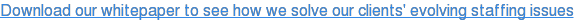Digital clutter can slow down even the most organized teams. Overfilled inboxes, messy shared drives, and outdated systems add unnecessary friction to daily workflows.
Temporary administrative staff can take on focused digital clean up tasks that make a real difference in just a few days. Here are eight digital decluttering tasks your temp office staff can tackle this week.
1. Sort Client Folders on the Shared Drive
Shared drives often accumulate multiple versions of the same file. Hire temp staff to help:
- Move all active client documents into a single folder labeled with the client/project name and project year.
- Delete duplicate spreadsheets, PDFs, or reports.
- Create a simple index document linking to major deliverables for easy reference.
This ensures your team can locate files quickly, preventing delays in client projects.
2. Archive Old Accounting Files
Financial folders can grow cluttered with invoices, statements, and payroll reports. Bring in temporary support to:
- Move records older than two years into an “Archived” folder for compliance purposes.
- Check for duplicate receipts or outdated PDFs.
- Rename files consistently, for example, “2025_Q1_Invoice_ClientName.pdf,” to make retrieval faster.
This keeps your finance folders tidy and audit-ready.
3. Purge Unnecessary Cloud Files
Cloud storage platforms like Google Drive or OneDrive often have forgotten or redundant files. Decluttering tasks your temp office staff can undertake include:
- Identify and remove files not accessed in over a year.
- Consolidate multiple versions of the same document into one master file.
- Update sharing permissions so only relevant team members can access sensitive documents.
This frees storage space and strengthens data security.
4. Clean Up CRM Contacts
Old or duplicate CRM (Customer Relationship Management) records can slow down client communications. Temporary staff can:
- Merge duplicate contacts and remove clients or leads who are no longer active.
- Update missing phone numbers, email addresses, and company names.
- Tag clients by region, industry, or account manager for easier segmentation.
Clean CRM data allows your sales and client teams to reach the right contacts efficiently.
5. Go Through Email Folders
Email overload reduces productivity. To improve your email usage, have a temp admin:
- Delete or archive messages older than six months that are not actively needed.
- Create folders for high-priority clients or ongoing projects.
- Unsubscribe from newsletters or notifications that are no longer relevant.
A streamlined inbox ensures important emails are easier to spot and respond to quickly.
6. Review Project Management Boards
Tools like Asana, Trello, or Monday.com can get cluttered with inactive tasks. Temp staff can:
- Archive completed projects to reduce visual clutter.
- Update task statuses and assign overdue items to the correct team members.
- Reorganize boards into categories like “This Week,” “In Progress,” and “Completed” for clarity.
Clean boards allow your team to focus on current priorities without being distracted by old tasks.
7. Audit Desktop and Local Drives
Even when teams use shared drives, local computers collect unnecessary files. Hiring temps will give you the chance to:
- Delete temporary downloads or old presentations.
- Move active documents to shared or cloud drives.
- Organize remaining files in a consistent folder structure.
A tidy desktop improves efficiency and reduces digital stress, making it one of the best decluttering tasks for temporary office staff.
8. Remove Unused Applications and Browser Extensions
Unused software slows down devices and can be a security risk. Temp staff can keep thing:
- Identify programs not accessed in the last six months.
- Remove outdated or redundant applications.
- Disable unnecessary browser extensions to improve speed and security.
This keeps devices running smoothly and reduces distractions.
Liberty Staffing Services Keeps Your Office Efficient
Digital clutter is often overlooked, but it has a real impact on productivity, security, and team morale. Temporary administrative staff are well-suited to handling these practical, high impact tasks, allowing your permanent employees to focus on strategic work.
At Liberty Staffing Services, we provide skilled temps who can take ownership of digital organization and administrative responsibilities. Whether you need short term support for a deep clean or ongoing help to maintain order, our professionals deliver measurable results.
Contact Liberty Staffing today to connect with experienced clerical staff who can get your office running more efficiently.